In a bid to increase users’ awareness about cyber safety, a renowned advocate of cyber safety, Rotimi Onadipe, has told users of WhatsApp Messenger App to add more security feature to their account so as to protect their personal and business information from being stolen by cyber criminals.
He made this known in a statement he sent to The DEFENDER on Tuesday.
Recall that last week Tuesday was Safer Internet Day 2024 and Onadipe joined millions of other advocates of cyber safety across the world to celebrate the day, informing users about the importance of cyber safety in today’s digital age.
Briefing journalists in Ibadan on Saturday during a cyber safety awareness meeting which was initiated by his organisation, Internet Safety Magazine, Onadipe noted that “it is very unfortunate that many users of WhatsApp Messenger App are not yet informed about the importance of setting up Two-Step verification on their accounts.”
He said: “Last week Tuesday was Safer Internet Day 2024. It was a very interesting day for us at Internet Safety Magazine but I was very surprised when some users of WhatsApp Messenger App I interviewed on that day said they didn’t know about 2-Step verification.
“This is one of the major reasons why thousands of accounts are being hacked while sensitive, personal information and hard-earned money of unsuspecting victims are also being stolen almost every day by cyber criminals that took advantage of vulnerable accounts.
“My advice to WhatsApp users that have not set up 2-Step verification on their accounts is to do so immediately because failure to do so will give cyber criminals easy access to their accounts. Setting up 2-Step verification on WhatsApp is easy and it can be done in just few minutes.
“Cybercrime prevention is our collective responsibility. If you or someone you know has not set it up, make sure it is done immediately because once an account without a 2-Step verification is hacked, the chance of getting it back is very slim. Moreover, the people on the victim’s contact list are also at risk of being defrauded.
“Be informed that cyber criminals are desperately searching for vulnerable accounts and your password alone is not enough to protect your account from being compromised. You need to add more security features in order to reduce your vulnerability to cyber attacks,” Onadipe added.
How to Use Two-Step Verification on WhatsApp
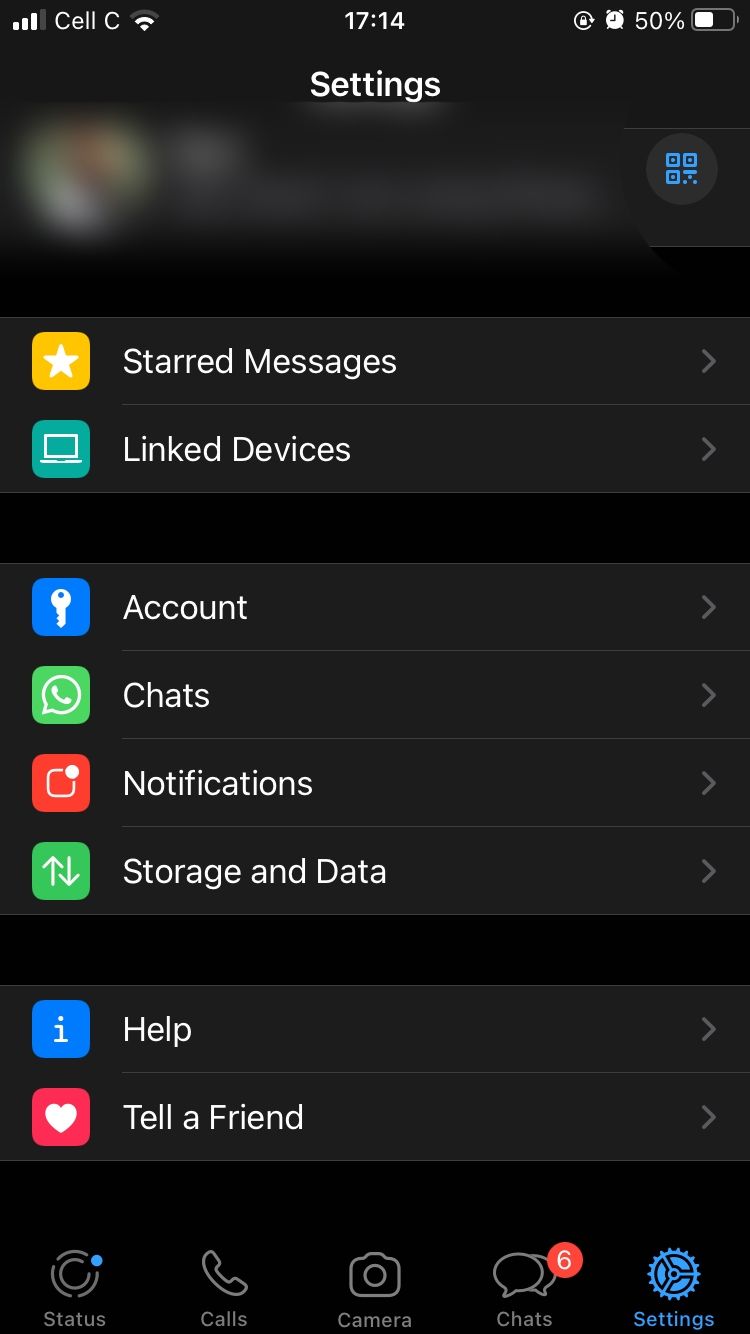
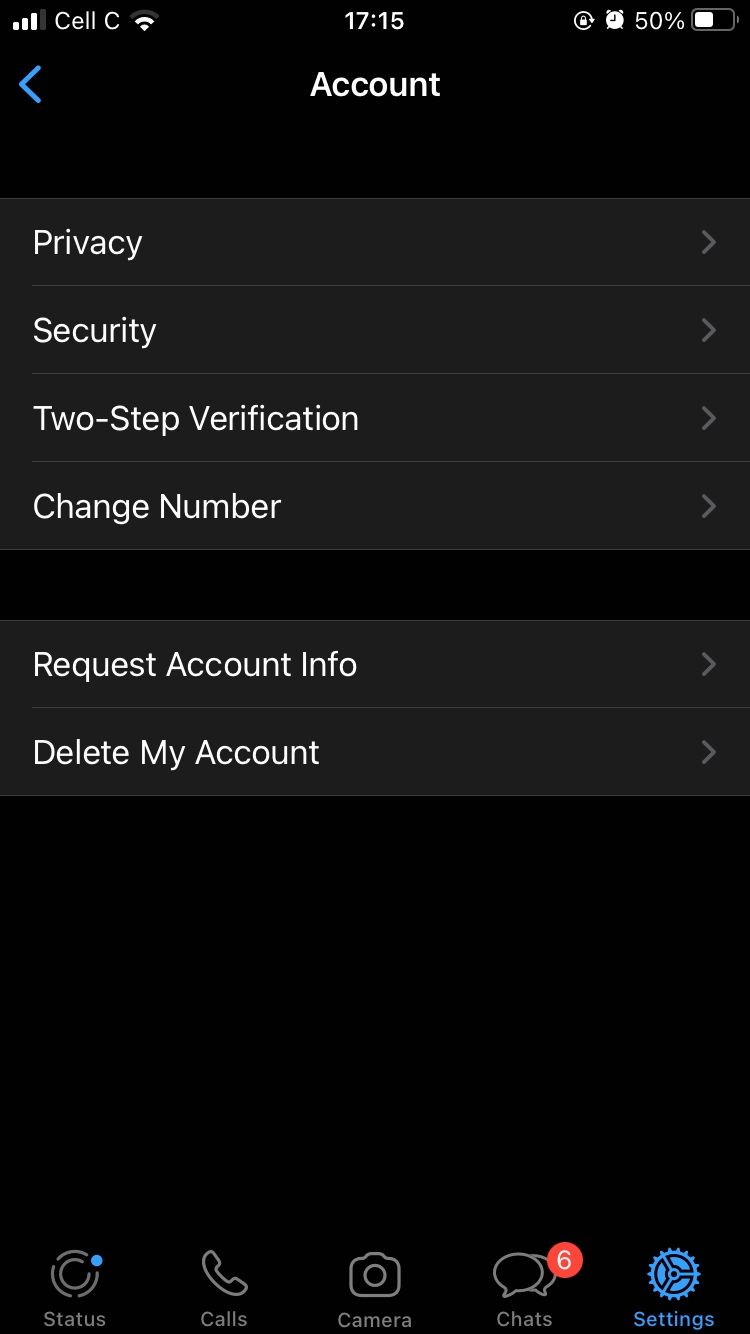
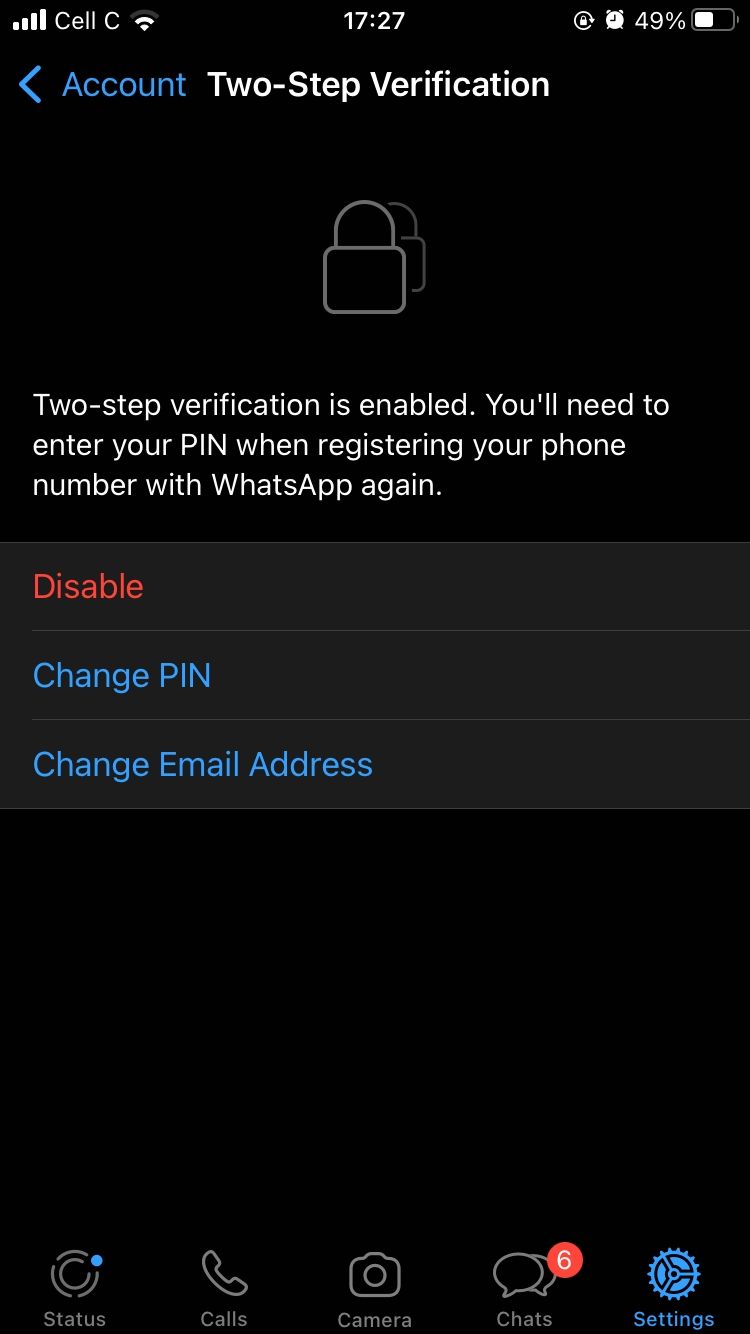
Once you’ve set up your PIN, you can manage your two-step verification details by changing your PIN and email address as needed. You can also disable the feature if you’re annoyed by the constant prompts to enter your PIN, especially if you always have your phone on you.
Here’s how to manage two-step verification on WhatsApp:
- Open the WhatsApp app on your phone.
- Tap the Settings icon in the bottom-right corner of the screen.
- Next, tap Account.
- Now, tap Two-Step Verification.
- Choose the relevant option, depending on the changes you want to make, and proceed.
WhatsApp will randomly and periodically prompt you to enter your PIN when you open the app to confirm you’re still the one using your account.
Enabling two-step verification ensures that you’re the only person who can use your WhatsApp account, even if you add it to another device. Just don’t make the mistake of sharing your PIN with anyone else, as that would defeat the purpose. And, take the necessary steps to keep your email account secure.
Two-Step Verification is one of several features added by WhatsApp to improve its platform in 2022. However, there are features that WhatsApp still needs to outclass other secure alternatives and become even more useful.
Protect Your WhatsApp Account With Two-Step Verification
As you may well know, WhatsApp is prone to threats like any other messaging or social media platform. That’s why you can never be too careful. Fortunately, there are multiple ways to protect your WhatsApp account.
Consider making your WhatsApp account more secure by enabling two-step verification. And, of course, the same old rules still apply: avoid leaving your mobile phone unattended and use strong passwords to protect your email accounts.
If you believe your privacy has been compromised in any way, change your account passwords and two-step verification PIN on WhatsApp immediately.











